prometheus - exporter
Exporters
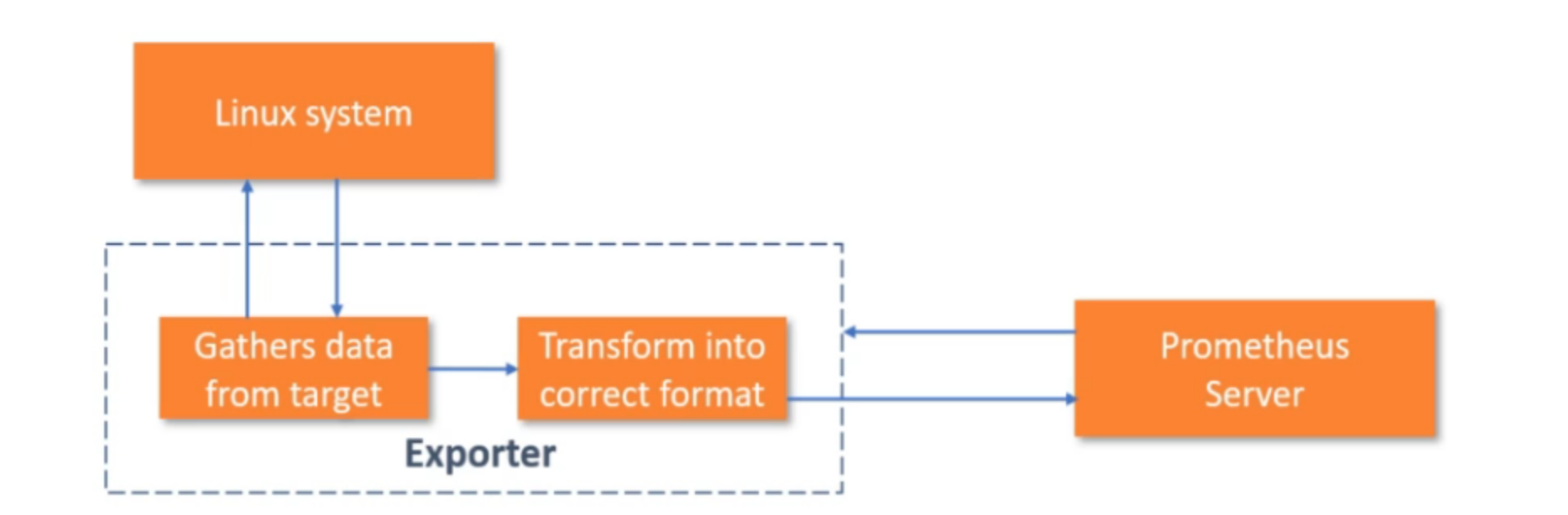
- 프로그램은 메트릭을 구현하여야 한다.
- 운영체제커널의 정보같은 경우에는 측정항목을 직접 추가하여야 한다.
- 이러한 시스템을 모니터링 하기 위해서는
exporter가 필요하다. - 프로메테우스가 이해 할 수 있는 형식으로 변경
node_exporter
- 노드 exporter는 커널 수준을 노출한다.
- linux, unix 표준 메트릭 제공
-
CPU, memory, disk, I/O, Network
- 운영체제에 맞게 노드 익스포터 설치
# my global config
global:
scrape_interval: 15s # Set the scrape interval to every 15 seconds. Default is every 1 minute.
evaluation_interval: 15s # Evaluate rules every 15 seconds. The default is every 1 minute.
# scrape_timeout is set to the global default (10s).
# Alertmanager configuration
alerting:
alertmanagers:
- static_configs:
- targets:
# - alertmanager:9093
# Load rules once and periodically evaluate them according to the global 'evaluation_interval'.
rule_files:
# - "first_rules.yml"
# - "second_rules.yml"
# A scrape configuration containing exactly one endpoint to scrape:
# Here it's Prometheus itself.
scrape_configs:
# The job name is added as a label `job=<job_name>` to any timeseries scraped from this config.
- job_name: 'prometheus'
# metrics_path defaults to '/metrics'
# scheme defaults to 'http'.
static_configs:
- targets: ['localhost:9090']
# new Job
- job_name: 'node_exporter'
static_configs:
- targets: ['localhost:9100']

댓글남기기