k8s 조금 더 쉽게 쓰기
Kubeconfig
~/.kube/config
명령을 통하거나 수동으로 여러 개의 kubeconfig파일을 병합하여 context 구성
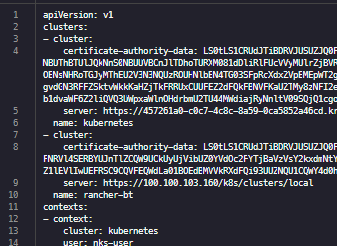
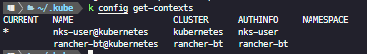
k config use-context {context}
위의 명령어를 통해 여러 클러스터에 접근 할 수 있습니다.
kubectl
Bash
source <(kubectl completion bash) # setup autocomplete in bash into the current shell, bash-completion package should be installed first.
echo "source <(kubectl completion bash)" >> ~/.bashrc # add autocomplete permanently to your bash shell.
alias k=kubectl
complete -o default -F __start_kubectl k
Zsh
source <(kubectl completion zsh) # setup autocomplete in zsh into the current shell
echo '[[ $commands[kubectl] ]] && source <(kubectl completion zsh)' >> ~/.zshrc # add autocomplete permanently to your zsh shell
적용 확인
적용 후 tab키를 통해서 자동완성으로 resource들을 확인 할 수 있습니다.
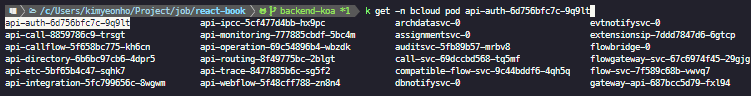
k9s
kubectl TUI
$k9s -n bcloud
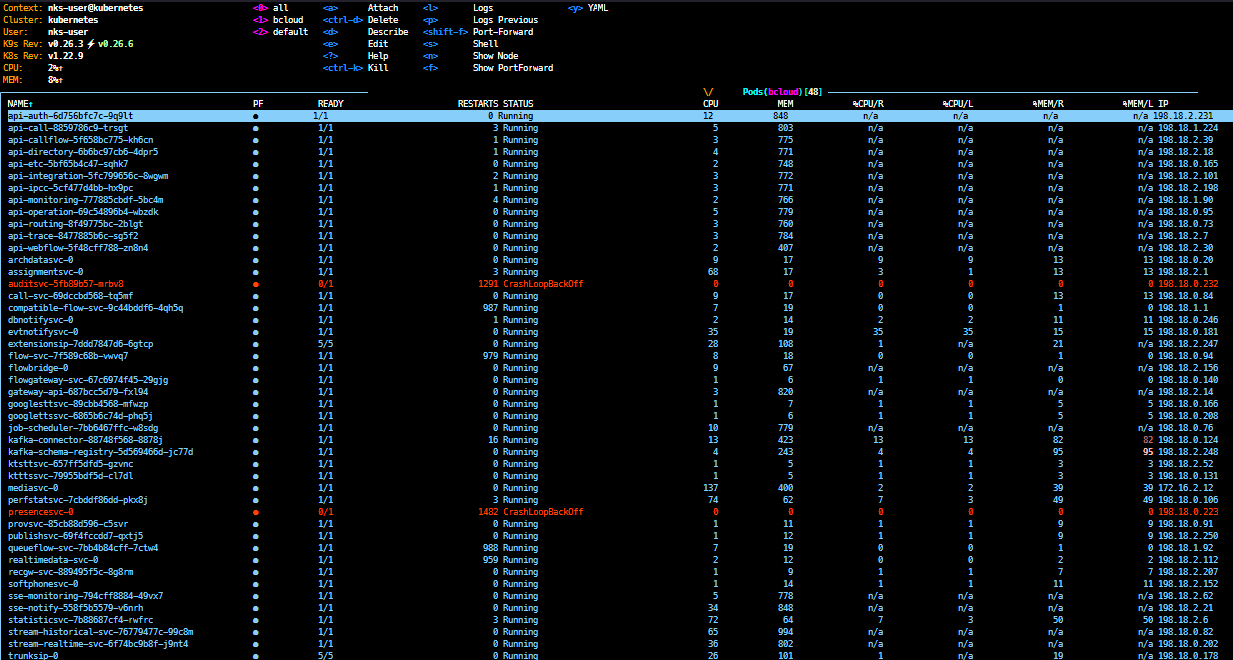
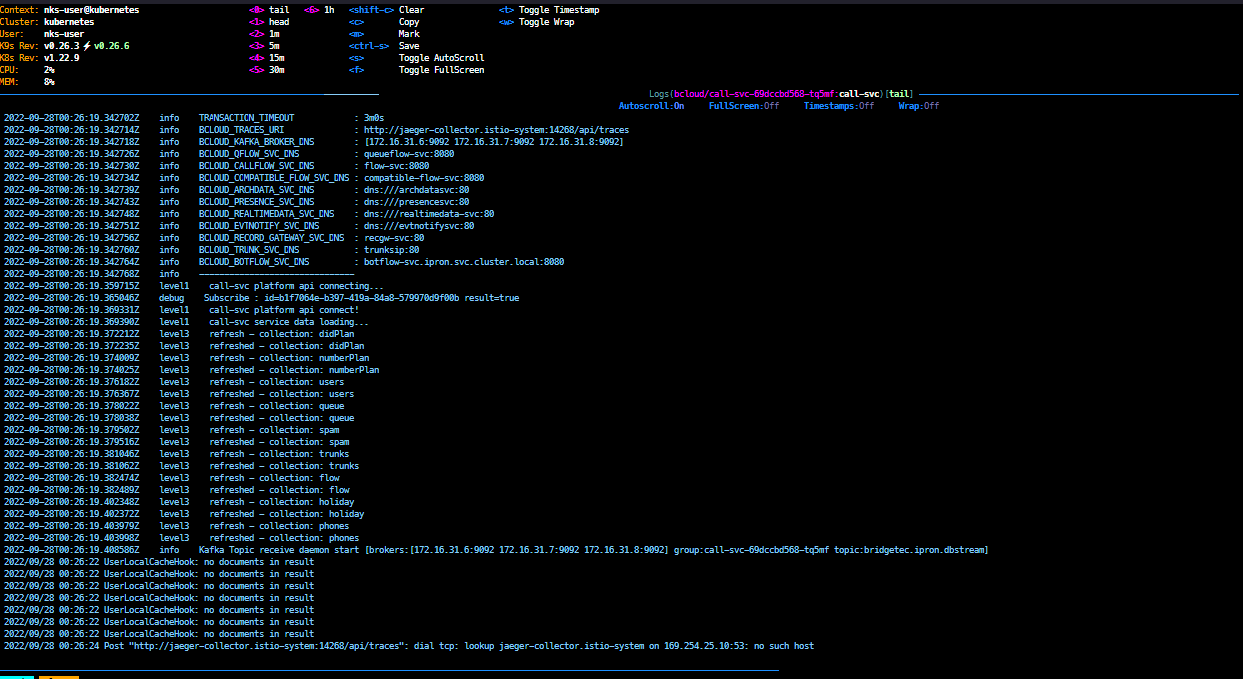
?를 통해서 사용 명령어 확인이 가능합니다.
:입력 후 리소스를 클릭하여 확인 가능
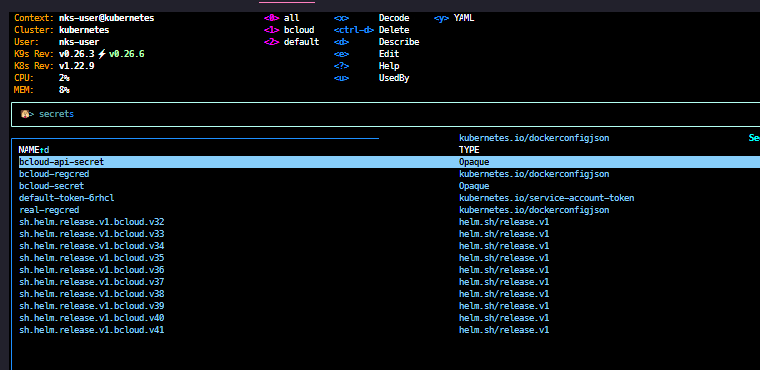

댓글남기기