istio - Ingress Gateway
Ingress Gateway
Why?
이스티오 서비스메시에서는 ingress controller말고 Ingress Gateway를 쓰는게 좋다. 왜 그럴까?
sidecar로 Proxy가 Ingress-gateway에 생성된다.
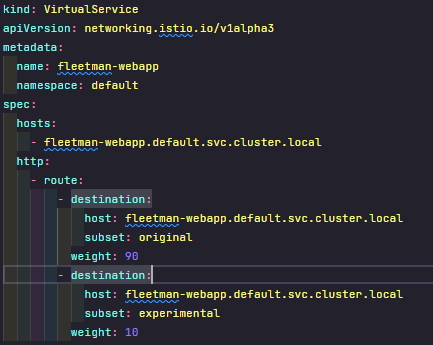
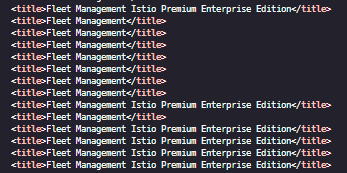
분명 90:10으로 지정하였으나, 예상한대로 동작하지 않는다. 최초 진입점이 NodePort이기에 50:50으로 동작한다.
- 서비스간의 차이: 브라우저에서 바로 접근함(프록시를 거치지 않는다)
- 프록시가 실행된 시간은 컨테이너가 요청할 시점임 최초시점은 없음
- 엣지 프록시를 위해선
Ingree Gateway가 필요하다.
사용자 -> `Ingress Gateway(Proxy)` => webapp
클라우드이면 물리적 로드밸런서에 ServiceType: LoadBalancer로 구성되어 할당된다.
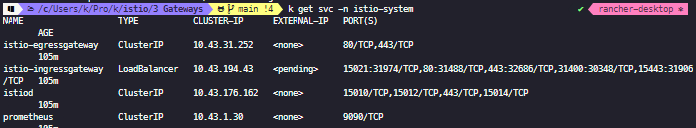
개발 환경에서는
NodePort로 구성할 수 있다.
apiVersion: networking.istio.io/v1alpha3
kind: Gateway
metadata:
name: ingress-gateway-configuration
spec:
selector:
istio: ingressgateway # use Istio default gateway implementation
servers:
- port:
number: 80
name: http
protocol: HTTP
hosts:
- "*" # Domain name of the external website
---
kind: VirtualService
apiVersion: networking.istio.io/v1alpha3
metadata:
name: fleetman-webapp
namespace: default
spec:
hosts: # which incoming host are we applying the proxy rules to???
- "*" # Copy the value in the gateway hosts - usually a Domain Name
gateways: # 여기서 지정해준다 위에 설정한 gateway를
- ingress-gateway-configuration
http:
- route:
- destination:
host: fleetman-webapp
subset: original
weight: 90
- destination:
host: fleetman-webapp
subset: experimental
weight: 10
---
kind: DestinationRule
apiVersion: networking.istio.io/v1alpha3
metadata:
name: fleetman-webapp
namespace: default
spec:
host: fleetman-webapp
subsets:
- labels:
version: original
name: original
- labels:
version: experimental
name: experimental
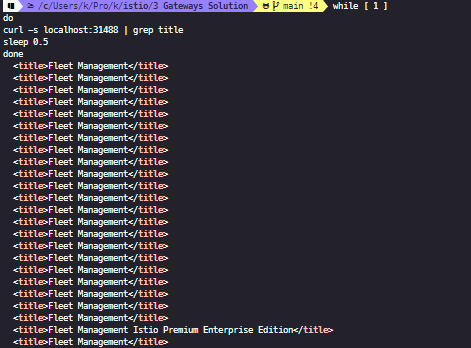
이제는 잘 동작한다.
Tip
-
브라우저마다
캐시문제가있으니curl로 테스트하자. -
kiali에서 graph에Versioned app graph에서 서비스 명도 같이 볼려면display에서Service-node도 선택

댓글남기기